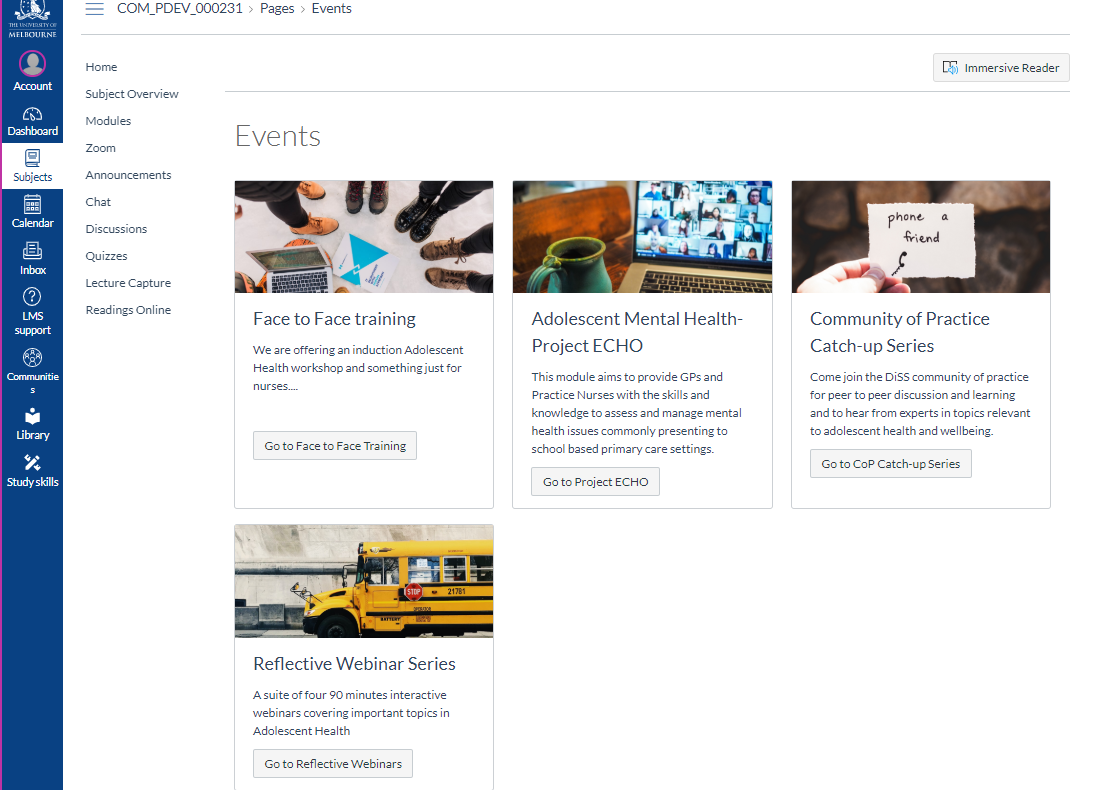Canvas LMS access and navigation
Accessing and using the DiSS Virtual Community of Practice
The DiSS Virtual Community of Practice (VCoP) is hosted on the University of Melbourne Canvas Learning Management System (LMS).
Note that the preferred browsers for the Canvas LMS are safari, google chrome, Firefox, or edge
You need to activate your account before you can login to the Canvas LMS.
How to activate an external user account
- Check emails for Account Creation email containing your username and activation key.
- The email is sent from the University of Melbourne Canvas External User Tool (no-reply@unimelb.edu.au) with subject line: Account creation
- Remember to check your junk/spam folders if you do not see it in your inbox
- Click the link to activate your External User account provided to you in the email.
- On the University of Melbourne external user activation page, click Activate Account.

- Create a new password and confirm password (password is limited to a maximum of 8 characters).
- Click Set My Password.
- Click the link to log in to the LMS (Canvas).

- Log in to the LMS via displayed link.
- Click the Alternative Canvas login button under Other users.

- Enter Username (as specified in your activation email) and Password.
- Click Log In.

- The Canvas Dashboard displays. You have now been logged in to your Canvas account.
How to reset your password
External users who have forgotten their passwords may reset them here. External user passwords are limited to a maximum of 8 characters.
Logging in to Canvas
Once you have activated your account you can login here
(https://canvas.lms.unimelb.edu.au/login/canvas)
Bookmark this site for easy reference in future.

Note that for longtime DiSS clinicians this is a different site than the Blackboard LMS used previously.
You will need your username and password sent in the activation email.
Navigating the Canvas LMS
Note that content is continually being updated so the screen shots may not reflect what you see on screen.
The home page screen looks like this:
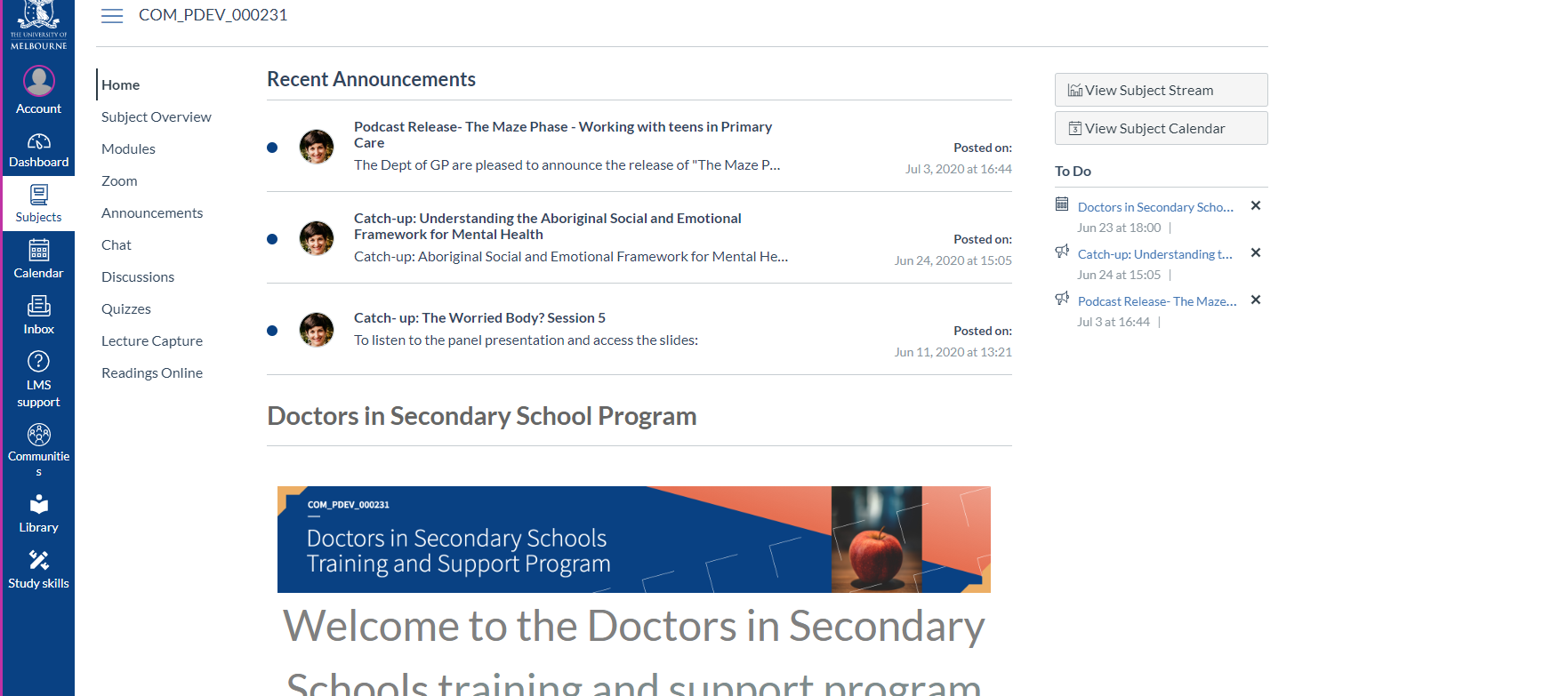
Recent announcements about new training offerings appear at the top of the page. All previous announcements can be viewed via the link in the menu at the left.
Subject Overview
The Subject Overview page lets you view the unique opportunities available to DiSS clinicians to assist in their work with teenagers in schools.
Events
The Events page shows the scheduled training offerings. Clicking on the buttons under each heading will provide more information about upcoming and past training opportunities. ‘Community of Practice Catch-up Series’ for example will let you view upcoming catch-up webinar topics and dates as well as access audio recordings of the didactic presentations from previous catch-up webinars.
Knowledge Hub
Here you can view the avenues for assisting with specific issues that are available to you at any time. For newer DiSS clinicians the ‘About the DiSS Program’ page might be very useful but various other free online learning opportunities are available here as well.
Join the conversation…..
We also have a space where DiSS clinicians can engage with each other about problems and solutions they may encounter in their school clinics.

The Doctors in Secondary School program is supported by the Victorian Government